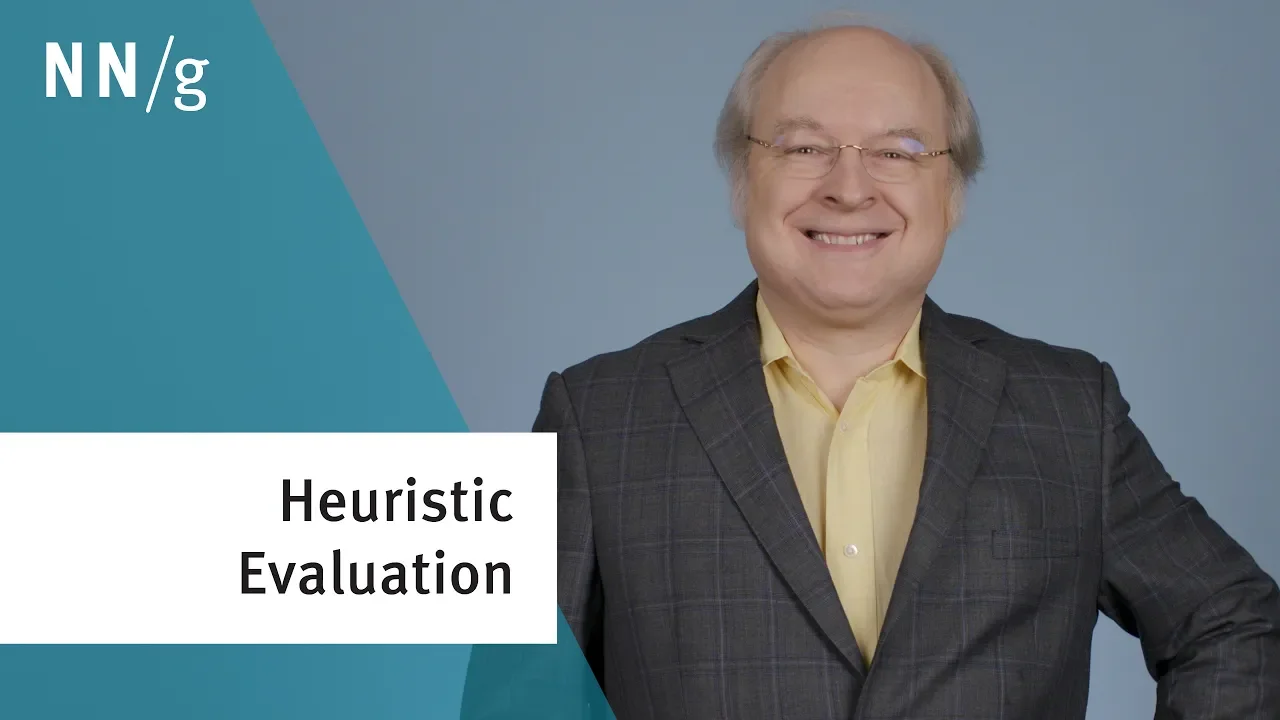
Working towards an Open, Accessible Web
A Golden Opportunity
The original Flash-based lesson suffered from several accessibility and usability issues. Because it used custom, non-native controls, it wasn’t compatible with screen readers and didn’t support keyboard-only navigation. Its fixed layout wasn’t responsive, making it difficult to use on tablets and smaller devices. Furthermore, the interface and illustrations were visually outdated, which distracted from the educational content and didn’t meet modern expectations.
My task was to work with the professor who sponsored the project and acted as the subject matter expert, a multimedia specialist, and a web developer to create a new user experience that would address these issues.
Approach
With no access to student users for direct testing, I used Jakob Nielsen’s 10 Usability Heuristics for User Interface Design to guide my evaluation of the existing lesson. My analysis surfaced key areas for improvement:
Unpredictable interface and confusing navigation
Non-responsive, fixed layout
Lack of alternative text and captions for images and graphs
Outdated and inconsistent visuals
To tackle the redesign, I broke the lesson down by topic (three in total), creating high-fidelity mockups for each. These were submitted for feedback to the team before the implementation started. I also helped standardize feedback patterns and form controls across quizzes to ensure consistency and ease of use.
Toward the end of the project, I worked with the subject matter expert to write and translate alternative text and captions for graphs and images. I also supported integration by formatting the translated content into JSON.
Outcome
The redesigned lesson was successfully delivered and well-received by the professor. The new version addressed major usability issues and brought the experience up to current web standards, ensuring compatibility across devices and assistive technologies. The consistent navigation, responsive layout, and modern graphics created a more inclusive and engaging experience for undergraduate students.
Takeaway
This project gave me a deeper appreciation for the complexity of designing effective questionnaires. I had to carefully consider how to structure questions, present answers, and provide validation and feedback in a way that felt intuitive and supportive to learners. It also reinforced the importance of accessibility and semantic structure in web-based learning environments.





